What are the most critical website performance optimization tasks?

This process involves various tasks that aim to make the website load faster, display correctly, and function smoothly. In this article, we will discuss five crucial website performance optimization tasks that you can implement to enhance your website’s overall performance.
1. Minimizing HTTP requests
Minimizing HTTP requests is one of the most effective ways to improve website performance. HTTP requests are made when a web page loads resources such as images, stylesheets, and scripts from the server. The more requests a page makes, the longer it takes to load. To minimize HTTP requests, you can combine multiple CSS and JavaScript files into one, remove unnecessary images or use image sprites, and use browser caching to store frequently used resources.
2. Optimizing images
Images play a crucial role in enhancing the visual appeal of your website. However, they can also slow down your website if they are not optimized. By optimizing images, you can reduce their file size without compromising their quality. There are various tools available that can help you optimize images, such as TinyPNG, ImageOptim, and Kraken.io.
3. Implementing caching
Caching is a process that stores frequently used resources such as HTML pages, images, and scripts on the user’s device. By doing so, the website can load much faster since it does not have to fetch these resources from the server each time a user visits the website. You can implement caching by using a caching plugin like WP Rocket or W3 Total Cache.
4. Enabling Gzip compression
Gzip compression is a process that compresses your website’s files before they are sent to the user’s device. By compressing files, you can significantly reduce their size, which in turn reduces the amount of data sent to the user’s device. This helps to improve website performance and reduce bandwidth usage. You can enable Gzip compression by adding the code to your website’s .htaccess file.
5. Minimizing the use of plugins
Plugins can add powerful features to your website. However, using too many plugins can slow down your website. Each plugin adds extra code and HTTP requests to your website, which can increase the load time. To minimize the use of plugins, only use the ones that are essential to your website’s functionality, and make sure that they are updated and compatible with your website’s theme and version.
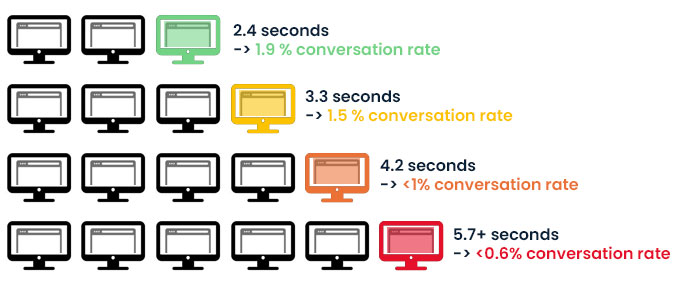
What is the most critical website performance optimization task?
As the famous adage goes, “time is money,” and this holds true in the world of websites. Slow-loading websites can drive away potential customers and affect business profitability. Therefore, it is crucial to hire a website performance optimization expert who can identify issues that are hindering your website’s performance and implement solutions to improve its speed and functionality.
The difference between a fast and slow website can mean the difference between a successful business and a failed one. By hiring a website performance optimization expert, you can ensure that your website is operating optimally and providing an excellent user experience to your customers.
Don’t let slow website speed affect your business growth. Hire a website performance optimization expert today and give your business a competitive advantage!