How Much Does It Cost to Build a WordPress Website on GoodieWebsite?
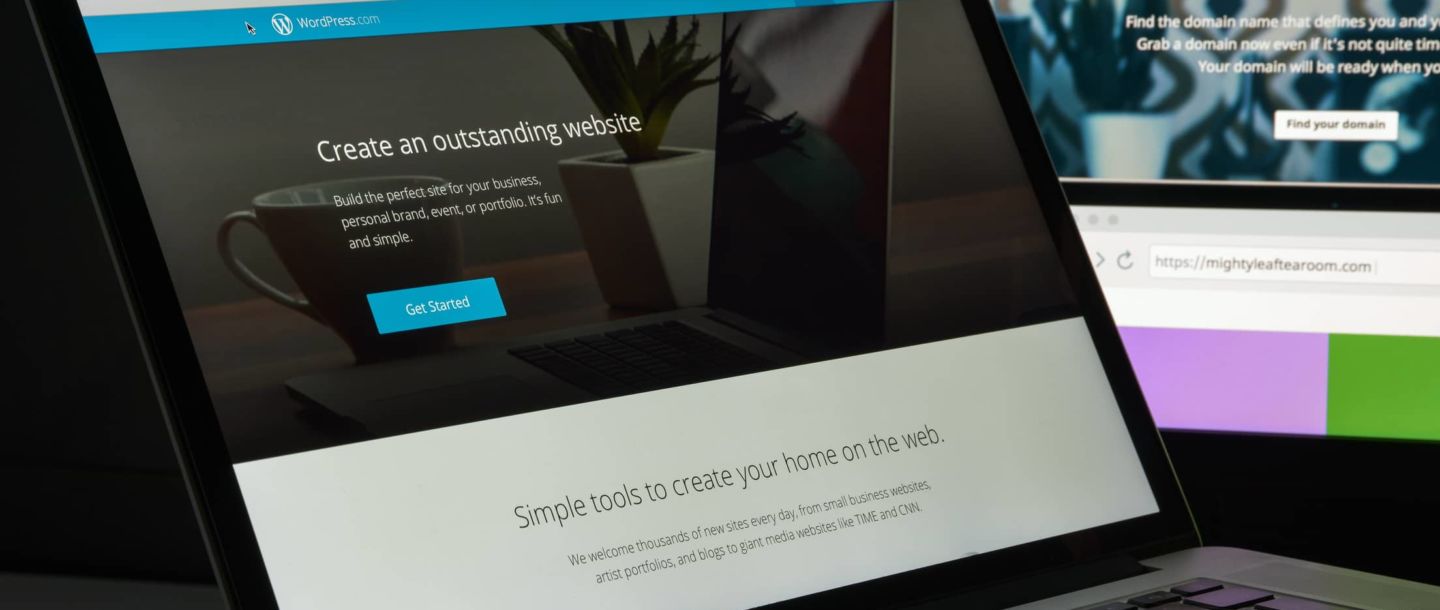
In this guide, we review the costs of developing a WordPress website and provide tips on how to manage website-related expenses. From taking advantage of free features to knowing when it’s time to bring in a developer, we cover everything you need to know.
- What Do You Need to Build a WordPress Website?
- Factors Affecting the WordPress Website Build Cost
- What's the Cost of a Low-Budget WordPress Website?
- WordPress Website Build Costs for Each Type of Business
- What's the Average WordPress Website Build Cost?
- What Are the Pros and Cons of Building a WordPress Website?
- How to Avoid Spending Too Much
- Key Takeaways
What Do You Need to Build a WordPress Website?
Depending on your needs, building a WordPress website can potentially be a simple process, or it may require you to dedicate a large amount of time and resources to make sure it works as intended.
The basic steps are the same regardless of how complex your site is.
- Decide what you’re going to name the website. It’s most common to name the site after your business.
- Purchase a web domain and web hosting package. You have plenty of options, so you can find a web host that suits your needs and fits within your budget.
- Learn how to navigate WordPress so you can turn features on and off, respond to comments, and manage your posts.
- Select a WordPress theme. Choosing your theme early is a good idea because you’re able to design the rest of your applications, widgets, and plugins around your theme.
- Add the plugins that you wish to use on your site. You can choose from the many available plugins or pay someone to develop custom plugins that are tailored to your business.
- Create the pages that will appear on your site. You should include an About, Contact, and Products page along with your privacy policy to cover your legal needs.
- Adding a blog is a great way to generate new content that Google can use to rank your website.
- Test your website to see if you need to adjust how it appears or performs.
Factors Affecting the WordPress Website Build Cost
You can easily spend thousands of dollars creating a WordPress website, so it’s a good idea to decide what’s important to you and whether it’s worth the investment. Let’s dig into the following factors to help determine how much it will cost to get a new WordPress website up and running.
| Expense | Cost | Frequency |
|---|---|---|
| Domain | $5-$12 | Billed annually |
| Hosting | $5-$2000 | Per month or billed annually |
| Theme | $0-$10000 | One-time, per the theme |
| Design | from $599 | One-time |
| Plugins | $0-$999 | One-time or ongoing, dependent on the plugin |
| Advanced Features | from $599 | One-time or ongoing, dependent on the program |
| WordPress Plans | $25-$1700 | Per month or billed annually |
Domain
Your domain is the base URL for your website where your homepage lives on the internet. Typically, the domain name you choose should reflect your work and your line of business to make it easier for prospective clients or customers to find you on the web. Also, keep in mind that not all domain names end with a .com address. There are a wide variety of domain names available including – .com, .net, .org, .biz, etc.
When determining cost, domain names are relatively inexpensive, with most costing less than $12 per month. While it’s possible to pay a monthly fee, most domains offer you substantial discounts if you agree to pay for one year at a time. Additionally, if your business is a startup or if cost is an important factor, there are ways that you can get a domain name for free, such as getting one with a hosting package or as part of your WordPress plan.
Hosting
Simply put, a web host stores data and displays stored website content and files, allowing users to view and interact with it while browsing the site. Keep in mind that when you sign up for web hosting, you’re paying the hosting provider for access to their servers, data security, software, storage, and bandwidth. In that case, expect to spend between $35 – $600 per year on web hosting. This amount can vary based on several factors, including your website host, website speed, and whether you have a private or shared hosting plan.
With many web hosts available online, it is important that you choose your hosting package carefully. One mistake many businesses make is investing money in storage and bandwidth that they don’t need. Ensure that you only purchase what you will use, as you can always upgrade your hosting plan later if you need to scale your business, – provided your hosting provider allows you to. Another way to cut down on hosting provider costs is to opt for a shared hosting plan instead of private hosting.
Theme
You don’t need to spend anything on a theme if you don’t want to because WordPress offers plenty of them for free. The problem is that when you want to stand out, you need a theme that’s not like other websites on the internet.
That said, you can purchase themes for about $200. However, some advanced themes can cost as much as $10,000 due to the time and expertise required to make them. Alternatively, you can have a developer design one for you and ensure it’s personalized to uniquely suit your brand.
Design
If you’re having difficulty designing your own website, you always have the option of bringing in a web design expert for a price. A professional WordPress developer can help bring your design ideas to life and maintain your website. In addition, WordPress website designers are usually independent contractors and make themselves available to keep your website updated and online.
The pricing structure to maintain a small-to-medium-sized WordPress website normally requires a one-time fee for setting up your website and an ongoing subscription fee to maintain the website to your specifications. When hiring an agency to develop your site, they may include things such as domain names and web hosting services in their pricing structure, so pay attention to everything that’s included.
Plugins
A plugin is a software program that’s compatible with your website’s theme and is simply plugged into your existing code. WordPress plugins function on websites like downloadable apps on the Google Play and App Store. Adding plugins allows you to add things such as live chat, videos, search engine optimization, and other functionality to your website as there are thousands of them available for free.
You may immediately wonder – Do WordPress plugins cost money? WordPress currently offers about 59,000 free plugins. However, the downside to using free plugins is that they may not perform exactly how you intend, which means you will either lose functionality or have to invest in a paid plugin that has the features you need to make your website functional. Alternatively, you can have someone design custom plugins for you. The cost is typically up to $1,000 per plugin, so it can get expensive quickly if you’re creating a purely custom WordPress website.
Advanced Features
Advanced features include integrations that help your website collect and analyze data, increase your conversion rates, and recover abandoned shopping carts on e-commerce websites. One example is the WooCommerce plugin, which allows you to customize how shoppers interact with your website.
Examples of advanced customization options include:
- Geo-targeting products to potential customers based on their location.
- Geo-targeting products and services based on specific demographics.
- Automatic follow-up emails when people abandon their shopping carts.
- Integrated data analytics that tells you how well your website is performing.
The cost of advanced features varies, depending on the complexity of the plugin and how you’d like it to function. Some WordPress developers list the price of adding advanced features when advertising the cost of their services or include them in some packages for free.
WordPress Plans
When you set up your WordPress site, you can select from several WordPress plans that come with certain advantages. For example, paying for a WordPress plan allows you to get a free domain name for the first year. There are also WordPress Pro plans that come with unlimited plugins and premium support, so you can speak with an expert whenever you’re stuck. It’s important to note that the cost of developing a WordPress website is directly affected by the monthly plan or subscription you choose.
What you can expect to pay depends on the size and functionality of your site. Small businesses can sign up for WordPress plans that cost $25 – $50 per month, while enterprise sites can cost $1,700 per month. This is a huge price range, so what you pay really depends on the options you choose.
What’s the Cost of a Low-Budget WordPress Website?
While advanced WordPress websites are sometimes expensive, it’s not always the case. If you’re willing to do most of the work yourself, you can set up your WordPress site for about $100. You’d need to use one of the free themes and limit yourself to free plugins, but many small businesses can set up functional websites using what’s already available.
Reasons you may want to pay more include scaling your operations, setting your business apart from competitors, or wanting to set your business up for eCommerce.
WordPress Website Build Costs for Each Type of Business
Another way to estimate the cost of developing a WordPress website for your business is to compare what similar businesses pay for theirs. Here are the average costs and factors that affect prices based on different types of businesses.
| Business Type | Upfront WordPress Cost | Ongoing WordPress Cost |
|---|---|---|
| Freelancer | under $100 | $75 – $100 per month |
| Small Business | under $3,000 | $100 per month |
| E-commerce | $5,000 – $50,000 | $2,500 – $5,000 per month depending on customization |
| Mid-Sized Business | $7,500 – $35,000 | $4,500 per month |
| Enterprise | $100,000+ | $15,000 per month |
Freelancer
Freelancers can usually set up a simple WordPress website to showcase their skills and talent for the cost of web hosting and a basic WordPress plan.
They don’t need to invest in eCommerce software or custom themes when the purpose of their site is to create a portfolio or let potential customers know how to contact them. These types of websites are often created for as little as $100.
Small Business
Most small businesses can set up their WordPress sites for under $3,000, even when using a WordPress developer. They may need to pay a monthly fee for maintenance that can cost between $300 – $800 per year, depending on how complex the website is and whether they need to scale the website to meet growing demand. However, if you’re willing to do more of the work yourself, you could reduce your costs significantly and build your site for under $1,000.
E-commerce
E-commerce requires more advanced integration, and you may wish to install custom plugins to control customers’ experiences on your site. You also need to implement security measures to protect your visitors’ data and protect your business from potential data breaches. For this reason, the average WordPress website costs between $5,000 – $50,000 upfront and an additional $1,000 – $3,000 per year to maintain when you build it for eCommerce.
Things that affect your price include the use of custom themes, hiring a WordPress developer, and paying to have someone maintain your site. Remember, you may also need to spend money on SSL certificates and advanced security features!
Mid-Sized Business
If you’re planning to develop a WordPress site for a mid-sized business, plan to spend between $7,500 – $35,000 when getting started and another $2,000 – $5,000 annually for upkeep. The amount you spend depends on how involved you are in developing and maintaining your site. The more work you delegate to your developer, the more you need to pay each month!
Many mid-sized businesses want to focus on their core competencies and are willing to outsource their web development if they have the budget to allocate for it.
Enterprise
Enterprise websites are normally customized at every level of development to showcase their brand and guide the customer experience. These gargantuan sites require developers to install advanced plugins and integrations.
Additionally, most business owners usually don’t want too much involvement in the development and maintenance of the site, normally leaving development to the IT team and website development professionals. With that, technical staffing costs with hardware and software expenses can easily place the budget for an enterprise-sized website at $100,000 or more to develop. On top of that, enterprise website owners can expect to pay an additional $15,000 per year to maintain the site.
What Are the Ongoing Maintenance Costs?
Maintenance costs are what you might pay a developer to maintain your site, your domain and web hosting fees, and the cost of any custom plugins that you need to pay for.
The factors that can influence your monthly upkeep and their average cost per month include the following:
- Maintaining a blog for your website: about $75 – $100 per month.
- SME website maintenance: $100 per month.
- SMB website maintenance: $500 per month.
- Maintaining eCommerce integration for your site: $2,500 – $5,000 depending on customization.
- Developing web applications for your site: $2,500 per month.
- Maintaining a customized business website: $4,500 per month.
- Tech support: up to $3,000 per month.
- Content Management System (CMS): up to $3,500 per month.
What’s the Average WordPress Website Build Cost?
You can build a WordPress website for a couple of hundred dollars or spend over $100,000. Most small and mid-sized businesses can set up and maintain a custom WordPress site for under $10,000. However, what you can expect to pay depends on the type of business you run, the core functions you need for your website, and how much of the work you’re willing to do yourself.
What Are the Pros and Cons of Building a WordPress Website?
WordPress is a popular platform for building websites, powering one in three business websites on the internet. Whether it’s a good fit for your business depends on your needs and how much you’re willing to invest in your website. Here are some of the benefits and drawbacks of choosing WordPress:
Pros
- With over 59,000 free plugins, you’re able to save a lot of money if you manage many of your website features on your own.
- WordPress also offers SEO plugins to help you draw traffic to your website and analyze web traffic with Google Analytics.
- In addition to free plugins, you have access to free themes which are responsive and reliable.
- Finally, the platform is open source, which gives you the benefit of added customization if you have someone who knows what they’re doing working for you.
Cons
- Open source platforms often invite hackers and other bad actors, so you need to pay closer attention to your website security.
- WordPress isn’t as easy to update as anyone would like and this can add to these security concerns when you’re unable to install patches to your plugins or the theme you’re using doesn’t have a security update available right away.
- Some businesses have complained that WordPress isn’t the fastest platform due to many of its themes having redundant or unnecessary strings of code that can slow page loading times and bog down computer resources.
- Finally, if you want a completely custom website using WordPress, it can cost you a lot of money and these costs can quickly get out of control.
How to Avoid Spending Too Much
If you’re a small business owner, the best advice is to start with what you can manage and afford. You don’t need to install every available feature right away and you can build your site small before deciding what features you’d like to add in the future. You should also take advantage of the free themes and plugins when you’re getting started and only look to spend money on custom programs when you have the budget for it.
Another way of avoiding spending too much money on your site build is through outsourcing. There are many ways on how to outsource web development, and it all comes down to finding the most suitable option for your needs and budget.
Working with a WordPress developer is a good idea and you don’t need to pay a fortune when you start small. The best developers will recommend that you focus on the most important features for your site to begin with and then scale your site as you gain traffic and sales. With Goodie, we can help you create a WordPress website focusing on ROI, so you’re not wasting money on website development costs.
Key Takeaways
WordPress websites offer as much functionality as you’re willing to pay for, and you can create an all-inclusive custom website for your business. Starting small allows you to get used to the platform and decide what features are worth paying for before you spend a fortune on development costs.
When you’re ready to explore ways to take your business website to the next level, Goodie can help. We connect businesses with talented developers who can serve all your development needs. Contact us today to learn more about how our freelancers can take your website to the next level.